G500 OBD Manual
- Sep 7, 2022
- 2 min read
Updated: Sep 8, 2022
SIM Card Installation
Use a needle/pin/screwdriver to open the case of OBD G500.

Insert a micro-sized SIM card.

GPS Installation
In general, the OBD port is located on the driver or passenger cabin, between the bottom left/right edge of the driver's dashboard and the border of vehicle centerline up to 300mm.


List of Commands via SMS
After the OBD G500 installation is complete, send an SMS command to the SIM card tracker number installed on the GPS. From each successfully sent command, the device will reply "Configure OK".
Your device can already track the location, and the device will only display the last location of your vehicle when your vehicle is stopped/parked.
Step 1: Set APN
APN,LocalAPN,APNName,APNPassword#
Example:
APN,telkomsel,wap,wap123#
APN,indosatgprs,indosat,indosat#
APN,www.xlgprs.net,xlgprs,proxl#
APN,3data,3data,3data#
APN,AXIS,axis,123456#
Step 2: Set IP/Domain and Port
IP,www.gps228.com,8989#
No need to reset if you use the Secumore1 app.
Check Configuration
PARAM#
Set Primary Number For Receiving Alarm Alert
Example: CENTER,A,0811999123#
Replace 0811999123 with your phone number.
Delete Primary Number
CENTER,D#
Get Google Maps Location Link
WHERE#
Set Time Interval When ACC Turns On
TIMER,60# (in seconds)
Restart Device Remotely
RESET#
Set Time Zone
GMT,E/W,8,00#
Example:
GMT,W,5,30#
(indicates time zone +5.5)
Voice Monitoring
* Must use the registered main number!
JT,M#
M: 0 or 1
0 means asking for a Google Maps link
1 means turn on voice monitoring mode
Back to Factory Settings
FACTORY#
* Note: Please make sure that the SMS format used is correct. Any kind of error in the SMS format will cause configuration failure and no response from the device.
Tracking Apps
Download the Secumore1 app on PlayStore and App Store.
Type "secumore1" to download the app on PlayStore.
Type "secumore" to download the app on App Store.
When the app is installed, select User mode to start logging in by entering IMEI number and default password: '123456'.
Admin User is made specifically for managers to be able to login and manage multiple devices at once.
Change the licence plate through the Secumore1 app by:
Click 'More' > 'Device Info' > 'Licence Plate'
You can change username to replace IMEI number as username.
Please contact your sales/distributor to create your account.
GPS Tracking Web Portal
Website: www.secumore1818.com
Login with default IMEI number as username; password: 123456
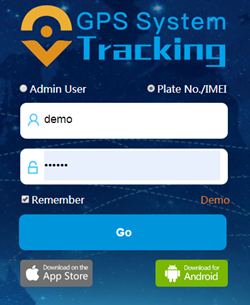
Change the licence plate through the Secumore1 app by:
Click 'More' > 'Device Info' > 'Licence Plate'
You can change username to replace IMEI number as username.























Comments